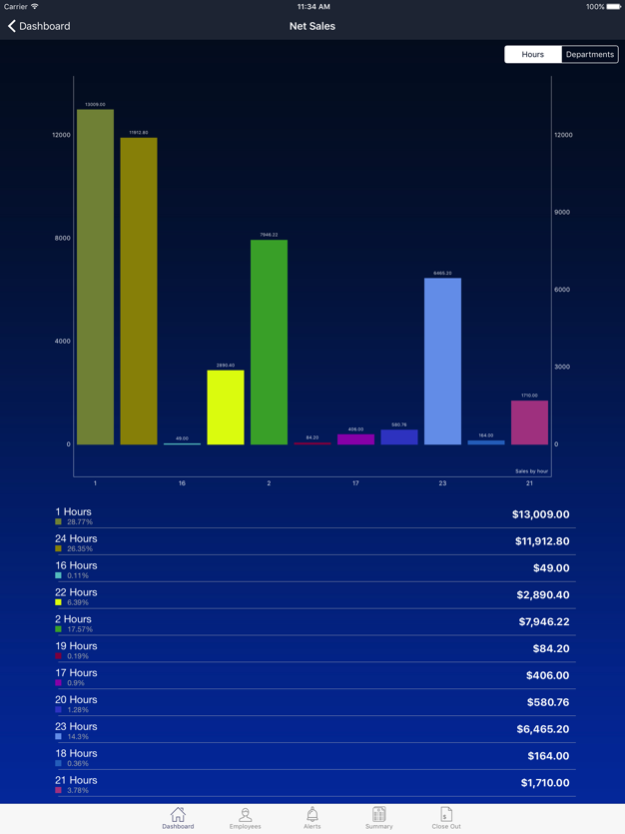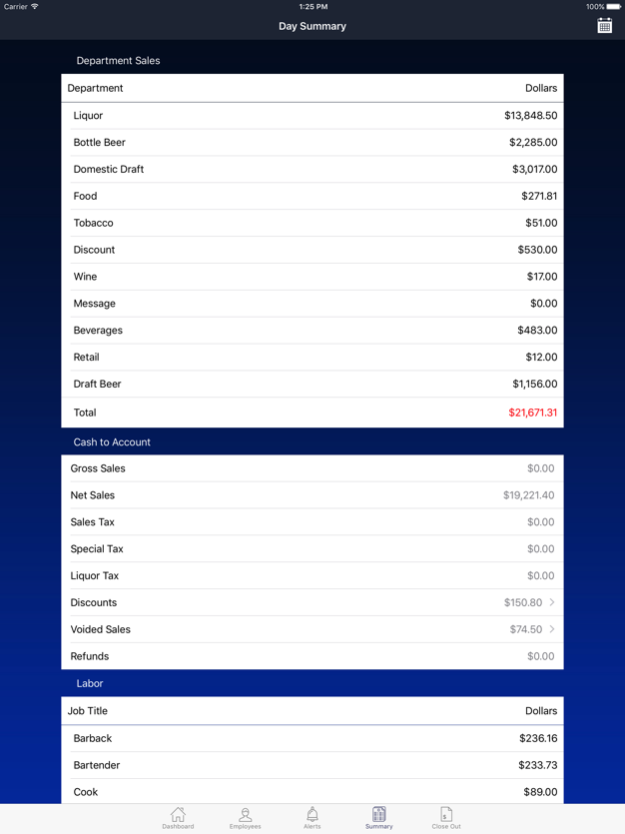MicroSale 1.0.19
Continue to app
Free Version
Publisher Description
The perfect blend of convenience and functionality, designed specifically for busy restaurant owners and managers like you.
**ReportingAnywhere module is required. Please contact your dealer for pricing and Customer ID code**
Analyze time-sensitive information to make money-saving decisions with ReportingAnywhere. Get instant access to live sales, voids, discounts, labor percentage, top selling menu items, easy-to-read summary reports and more directly from your phone.
Features and Functionality
Use it with Ease
Tap the app and scroll through the dashboard to see all of your pertinent information at a glance – net sales, discounts, voids, and labor cost.
Set Alerts
Set limits to get alerts on your phone to see when your discounts and voids exceed assigned thresholds. A notification is sent to you when the credit card batch has been settled and the day has been closed out.
See your Numbers on Graphs
Tap on the sales to see a visual breakdown of the sales by hour. The sales by the hour helps provide a clearer picture of your sales trends so that you can plan and respond accordingly.
Other included Features
^ Net Sales ^ Labor Cost ^ Employees on the Clock ^ Employees Time Records ^ Department Sales ^ Sales by the Hour ^ Discount/Void Alerts ^ Batch Settlement Alert ^ Voids Report ^ Discounts Report ^ Transaction Average ^ Top Ten Products Sold ^ Bottom Ten Products Sold ^ Close Out Report ^ Plus Graphical Analytics ^ Plus Admin Control
Oct 22, 2020
Version 1.0.19
Bug fixed.
About MicroSale
MicroSale is a free app for iOS published in the Office Suites & Tools list of apps, part of Business.
The company that develops MicroSale is Microsale. The latest version released by its developer is 1.0.19.
To install MicroSale on your iOS device, just click the green Continue To App button above to start the installation process. The app is listed on our website since 2020-10-22 and was downloaded 1 times. We have already checked if the download link is safe, however for your own protection we recommend that you scan the downloaded app with your antivirus. Your antivirus may detect the MicroSale as malware if the download link is broken.
How to install MicroSale on your iOS device:
- Click on the Continue To App button on our website. This will redirect you to the App Store.
- Once the MicroSale is shown in the iTunes listing of your iOS device, you can start its download and installation. Tap on the GET button to the right of the app to start downloading it.
- If you are not logged-in the iOS appstore app, you'll be prompted for your your Apple ID and/or password.
- After MicroSale is downloaded, you'll see an INSTALL button to the right. Tap on it to start the actual installation of the iOS app.
- Once installation is finished you can tap on the OPEN button to start it. Its icon will also be added to your device home screen.